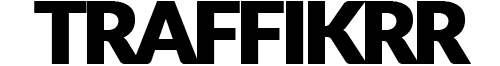Video Marketing 101
Creating Highly Effective and Professional Videos on a Budget
The first and most important aspect of video marketing is being able to create high quality and professional-looking videos. If you can’t do this, then you won’t be able to engage your audience and you won’t be able to show yourself as a business that they can trust to provide great quality work.
Remember, the aim here is to show that your organization is highly capable and has great attention to detail. The presumption will be that the quality of your video is indicative of the quality of your service or products, so you need to ensure that your viewers are blown away by your production values.
The only problem is that most of us aren’t Steven Spielberg and if you have a small business or run a blog, you might not have the resources or the skills to create videos that can compete with larger organizations.
Don’t worry: with the right strategy, it’s possible for anyone to create a video that evokes quality and has the desired effect. Read on and we will look at some strategies you can use to instantly increase the production values of your videos and impress your audience. Bear in mind that not all of these tips are going to be relevant in every case – different types of marketing video have different requirements which we’ll come to later.
Video Quality
If you’re filming the video yourself and you need it to contain footage rather than static images, then you need to make sure that it uses high-quality footage. This means you need to think about the resolution, the framerate and the sound quality.
The first step to achieving this is to film at a high resolution with a camera that produces crisp, well-lit images. This will generally come down to the quality of your video camera and of course you are likely to be limited by your budget in this regard.
That said, there are some surprisingly high-quality cameras you can get for a relatively small initial investment. The GoPro for instance records in 1080p (at least) and offers a wide-angle lens for capturing a lot in shot at once.
Likewise, many smartphones these days actually offer incredibly high-res cameras. A great example of this is the Galaxy Note 4 which actually is capable of recording in 4K resolution.
If you don’t have a high end phone though and you aren’t able to shell out for a GoPro, then remember you can always ask others to use their devices. Most people should have at least one friend who has a camera that can record in 1080p – just ask if you can use it for a little while. Over time, as you start to see return on your video marketing, you will then be able to invest in more and more expensive equipment to increase the quality of your footage. Note that if you want to do things like blur out the background (macros) then you will need a more high-tech camera.In terms of sound, the ideal situation is to have a separate microphone that you can attach to your collar or elsewhere to capture the sound clearly. If you don’t have this option, then make sure that you aren’t too far away from the camera and that the acoustics are good in the room that you’re filming in. A high ceiling in an empty room can create echoes while a busy road outside will drown you out and can again make your video feel far less professional.
Setting the Scene
Video quality isn’t just about the camera though. Just as important is making sure that you set the scene and the lighting will play a big part here. Essentially, you need to ensure that your room is well-lit so that your viewers can make you out well. This will also impact on the professionalism of the final product.
If you are willing to invest a bit more money into your video marketing, then you can always get hold of some professional lighting equipment (called light boxes). If not, then a desk lamp with an adjustable angle can actually do a surprisingly good job. Failing that, positioning yourself correctly by a window even is find. To create the most professional look you should aim to use ‘Rembrandt lighting’ which means that half your face will be light from a 90 degree angle. This is a little more dramatic and creates depth and contrast in your footage. You also need to avoid filming with any light sources directly behind the camera which can create glare and even damage the lens.
Next, consider the surroundings and what else is in the shot with you. As we mentioned earlier, a video films in your bedroom is hardly going to inspire confidence in your brand so you need to make certain that you have maintained a professional looking surrounding that one might expect to see a professional video filmed in.
The easiest way to do this is with a completely white backdrop. A white wall doesn’t quite do the trick here though as it will have shadows and won’t be completely white – instead you’re trying to create the effect of ‘infinite white’ which should look like you’re standing in the middle of a void (like that scene in the Matrix). It is possible to get professional white backdrops but in the interests of keeping your budget low, you can also actually use a bed sheet (pulled taught with some tape or some pegs) or a large piece of white paper. As long as the light is bright enough and you decrease shadows/contrast in post-production this can look surprisingly effective (and remember to iron that sheet!). The great thing about filming on infinite white backdrops is that they also give you most options in your editing, as you’ll be able to move the subject around, introduce new elements etc.
Alternatively, you can just choose somewhere ‘neutral’ for your filming. This could be out in a park somewhere, or it could walking through town. These sorts of settings again remove the DIY element by taking you into a setting where people aren’t going to see your dirty laundry in the background.
Finally, you can try creating your own backdrop using other materials. This might mean organizing some books in the background that are about your industry, or it might mean printing out a large poster with your logo on it. If you’re fortunate enough to have a professional looking store or office, then it is acceptable to film from that environment but make sure you tidy up and choose the spot with the best lighting and the most interesting (without being distracting) background. Try to avoid using software that cuts you out of the image and creates fake backgrounds though as this tends not to look particularly professional, especially when your arm starts disappearing.

Presentation
Unfortunately the majority of us are not natural-born presenters and when you put yourself in-front of the camera you will quickly see just how hard the job of a television presenter really is. Not only do you need to look the part but you also need to deliver your lines confidently and professionally in a way that’s engaging and without stuttering. If you are making lots of takes and find yourself stumbling over your lines, then a few things can help. The first is to write yourself a script first that you can read. Reading your lines will help you to speak much more fluently and with fewer errors but make sure it doesn’t sound like you’re just reading – you need to engage with the audience by sounding natural and enthusiastic as though you were talking to your friend about an amazing new deal you just learned about.
Another way to avoid stuttering is to film in multiple takes. Rather than trying to deliver an entire five sides of A4 in one perfect take, break it down into small chunks and then edit in between each one. If you watch back any professional video on YouTube you’ll see that they do the same thing and that this constant stopping and starting actually aids the overall professional feel. This can be used to create better emphasis, to add to comic timing and more.
Remember to speak more slowly than you normally would (particularly because we tend to speed up when we’re nervous), to enunciate and to make sure you are projecting your voice. And if you’re unfortunate to be someone who doesn’t have a particularly clear or professional sounding speaking voice, you may want to consider hiring someone who does. Alternatively, you could try slightly editing the pitch of your voice in post-production
Make sure as well that you are looking your best and wearing attire that is suitable for your video production. That might sound like a no-brainer but if you’d be surprised how many business owners think it’s okay to record their video marketing in their old jumper. Remember that if things go well, you are going to be seen by thousands of people, many of whom might become important clients. Imagine you’re going to your most important business meeting and dress accordingly. A little makeup can go a long way too but ask someone who knows what you’re doing – no-one wants to buy from Ronald McDonald!
Editing
Once you have all your footage, the next step is to edit that into something cohesive and engaging. Editing can go a long way to making your video much more professional, even if the footage you’ve given yourself to work with is a little lacking.
The most important thing to keep in mind with your editing is that you want to remove pauses and silences. Try to ensure that your video has a ‘flow’ so there’s no point where it feels lingering or awkward or where it might lose your viewers’ attention. This is another reason you want to break long speeches down and then edit them together to remove the gaps. Generally speaking, the more you can cut away from the video, the better it will be. As we’ll discuss more later, shorter videos tend to be more effective from a marketing point of view, so the more information you can get across in a short amount of time, the more efficient your video will be at helping you to sell.
As mentioned, cutting out a pause in your speech can also be useful for comic timing and for adding to the flow of your video. While this is true though, this kind of editing where you are almost ‘cutting yourself off’ tends to work better for less professional videos that are aimed at a younger audience. For B2B videos, or adverts, you may want to use a different approach to your editing.
Here, a professional looking technique is to film your script using two or more cameras running at once and set up from different angles. This way you can cut to a different shot and this means you can create the illusion of a continuous flow of dialogue (rather than having that awkward cut where your position changes just slightly). Changing angle like this also creates more movement in your videos and makes them feel more dynamic as a result. And by using more dramatic angles (say an upshot for instance) you can inject more emotion into your footage. You’ll notice that this is how television documentaries and even new broadcasts work – they will switch to feeds from different cameras and even turn to face those cameras sometimes. In other cases, different angles might come with different effects – you might switch to a portrait shot for instance that is filmed in black and white. Don’t do this on a whim though – think about what it is you’re trying to communicate by adding the effect or switching the angle. In this case you might be trying to create more ‘distance’, class or nostalgia.
Of course in order to switch between angles you would normally use multiple cameras set up in different positions around the room. This is a good strategy but it does require a bigger investment and means you’ll spend more time editing and uploading your footage. A more budget approach is to use a single camera and simply to change its position between takes.
The best way to get a feel for how to edit yourself in videos is to watch how others do it. Normally, if a video has been well edited we won’t consciously notice what the camera is doing. Watch a video you like then that is in a style similar to what you’re going for and then pay close attention to how the angles are changing, where the speaker is being cut off and what transitions are being used (see below). You can even try drawing up a story board and then emulating this yourself.

Effects and Transitions
The editing process is also where you will begin to add things like transitions and effects. This can also go a long way to increasing the feel of professionalism as long as you are using it well. Try to avoid ‘gimmicky’ effects that distract from the content and instead only use effects like slide-ins as transitions between edits. These should be subtle and more importantly consistent so that they’re hardly noticeable. At the very least you want to add a ‘fade in’ and ‘fade out’ effect at the beginning and end of the video, with the only exception to that rule being videos that have been purposefully designed to look amateurish.
To do all this you are going to need a good piece of video editing software. Windows comes with Windows Movie Maker which is a free piece of software capable of very basic editing. While this might be enough for your needs, you’d be much better off using something a bit more premium such as Adobe Premier and After Effects. Premier is a much more feature-rich piece of software that will also save you a lot of time when you’re making your videos. It is a fair bit more expensive but it’s worth it. What’s more, you’ll get the first month free as a trial through Creative Cloud, so you can make your first few videos for free. From there on it’s subscription based service, so you only need to pay when you actually need it for that month. With a Creative Cloud account, you’ll also get access to PhotoShop and Illustrator, both of which can be useful for creating videos as we’ll see, so it should provide a good ROI overall.
Extra Touche
Now you have a piece of well-edited footage featuring you speaking about your product/service/industry filmed on a high quality camera in a professional-looking setting. So far so good.
But you might find that your video is still missing a few touches that make the most professional videos really look professional. One of these is a video ‘opener’. This may not be necessary for a video that is an out-and-out advert but if you have a YouTube channel with tutorials, instructions and other videos, then an opener can help you to build brand awareness and really add an extra level of professional quality.
Of course, you can make your own opener and if you’re confident with video editing software this is a good strategy. You don’t need to do anything fancy – simply creating a montage of your own footage with a logo over the top can do the trick as can a static ‘splash page’ with a jingle. Better though is to pay someone to do it and you can do this fairly easily using a service like Fiverr. Fiverr is a website where users sell a range of services all for five dollars and you might be surprised at the quality of work you can get here for that price. Pay someone on Fiverr to create a professional introduction for you and it will likely be far superior than anything you’d create yourself. Some users will also provide you with the option of getting the original file which you can then edit yourself for further customization and flexibility.
Likewise, you should also look into adding your logo onto the video itself. You can do this in most good video editing software – certainly in Premier – and simply adding your logo in one of the corners can go a long way towards making the video look more professional and further enhancing your brand awareness (this also prevents anyone from stealing your footage and claiming it as their own). If you don’t already have a good logo then this is something else you should look into arranging immediately. Again you can get this cheaply from various sites, 99Designs being a good choice.
Another addition that may or may not be useful for your videos is to have screens with text. These can be used to ‘introduce’ the next scene (in a video that’s a list of points for instance), to state questions to be answered in an interview or to share extra information such as a link to your website/pricing. Make sure to use a unique font – you can find plenty of free ones at Font Squirrel.
Finally, perhaps the most important ‘extra touch’ is your music. Music can go a long way to increasing the professionalism of your videos and making your viewers more emotionally involved in what’s happening. Again this is something that is worth paying for, though you can get a lot of stock music from sites like ‘Fiverr’ relatively cheaply. The only thing to avoid is the music provided by YouTube as that is used on so many videos as to have become rather generic. If you can pay someone on Fiverr or another service to make you an original composition then this will be far preferable. Make sure that when you add this music, it doesn’t drown out your voice and that you are careful to set the levels correctly. The best backing music should fade out slightly as and when you talk and rise in volume again during silent parts. Make sure it fits the tone and pace of your video and try a few different tracks to find the right one.
With all these tips you’ll find that it’s perfectly possible to create a highly professional looking and sounding video on a budget, even if you wouldn’t consider yourself to be a ‘pro’ when it comes to video editing or presenting. If you do have more money to invest though, then of course another option is to hire a professional to create your videos for you or to design your video to avoid some of the challenges associated with the process. As we’ll see, there are various different types of videos and not all of them will require you to go in-front of the camera.